
Boostable.media

Become the real estate agent everyone loves!
Boostable.media helps agents build their brand by posting engaging content on Facebook, Instagram, LinkedIn and Twitter

Facebook is one of the most powerful marketing tools in today's world, and for real estate agents, it may be their best avenue to bring them new clients. Indeed, many successful realtors have already mastered Facebook or hired a social media expert to join their team. Never before have agents had such easy access to their potential customer base or connections on a more intimate level than with Facebook.
If you want to establish yourself as the 'go-to' agent in your area, you need a repeatable strategy that will work, day-in and day-out without fail! In this guide, you'll learn what the most successful real estate agents are doing to leverage Facebook so that you can start attracting quality leads and close more deals than ever before. It's time to stop playing around on social media and get real!
This guide is intended for realtors of any experience level, whether you’re a newbie using Facebook for business or looking to add something fresh to your current marketing plan. You'll learn how to use Facebook pages and profiles as well as groups, ads, live video, and even how to leverage contests so that you can begin attracting clients like never before!
We'll talk about what not to post on Facebook, why it's important for agents to use their personal profiles as well as business profiles, and much more. You might be surprised by what happens when you start using these simple techniques; people will take notice of you very quickly. As the old saying goes, "you only get one chance at a first impression."
Understanding the Facebook Algorithm
Behind every post of an ad on your favorite social media site, there’s a complicated algorithm that decides when and where to place them. The one constant is that these changes are all made with improving user experience as the number one priority – which means it can be difficult for marketers to keep up! If you want to figure out what's going on behind this constantly shifting system of priorities within Facebook, then start by asking yourself: “What does my audience need? And how do I provide it?"
What Facebook's Algorithm Favors
Facebook’s algorithm will prioritize posts with a lot of likes, comments, or shares. It also prioritizes content that is liked by friends as well as favorite types of media (text, images) users interact with often. The Facebook algorithm dislikes spamming the network in hopes for more engagement; it won't like click-baiting either - this type of bait usually includes an article headline promising shocking information about something popular but instead links to unrelated pages filled with adverts. That's not a good user experience for anybody.
The key takeaway is to make sure you are posting high-quality content with valuable information. This will help your page rank higher in the news feed, and as a result, get more exposure.
Facebook Zero Update: More Meaningful Interactions
Last year, Facebook made significant changes to its news feed algorithm, widely known as the “Facebook Zero” update. The goal was to promote more content that creates meaningful interactions, and this approach is also in line with Facebook’s mission of “bringing the world closer together.” It's designed for a better user experience (less engagement bait). Posts are also now ranked based on quality content rather than just popularity: Quality content = Better post reach.
The Facebook Zero Update creates better opportunities for Real Estate Agents because it's designed for quality over the popularity of posts--which means you want to promote content containing value or helpful advice instead of engagement bait. No matter what type of business you're in, this strategy will be key moving forward!
Real Estate Agent's Social Media Tool Kit
-
 Facebook MarketingRealtors Marketing Guide
Facebook MarketingRealtors Marketing Guide -
 Instagram MarketingRealtors Marketing Guide
Instagram MarketingRealtors Marketing Guide -
 Facebook AdsRealtors Marketing Guide
Facebook AdsRealtors Marketing Guide -
 LinkedIn MarketingRealtors Marketing Guide
LinkedIn MarketingRealtors Marketing Guide -
 Youtube MarketingRealtors Marketing Guide
Youtube MarketingRealtors Marketing Guide -
 Social MediaMarketing Guide
Social MediaMarketing Guide
Get Facebook Content
one year - FREE!
Get Facebook Content
one year - FREE!
Keeping your Facebook presence fresh and professional can be overwhelming. Let Boostable.media handle that for you.
- 64 categories of content to choose from
- Full edit / save functionality
- Automate house listings from the MLS to your Facebook wall
- Lead generation post types are included, free
Facebook Ads Algorithm
Facebook Ads are generating billions of dollars in revenue for businesses that learn how to leverage them effectively. But the Facebook ad algorithm is a bit cryptic, but there are theories: some people believe ads are based on a target’s individual interests and others think they're tailored to things users have been searching for in recent times. We don't really know for sure, but it's likely a bit of both!
The Facebook ad algorithm filters out what it thinks are irrelevant posts and shows people what they likely have a high likelihood of being interested in seeing, allowing advertisers to target their audience more efficiently.
What we do know for sure, Facebook ads allow real estate agents to have a far greater reach than social posts alone. Similar to how Google Ads is a shortcut to the top of search results, Facebook ads allow you to get in front of your target audience quickly and easily. Plus, you're able to set ad campaign goals within the Facebook ad platform that help optimize who your ads are shown to.
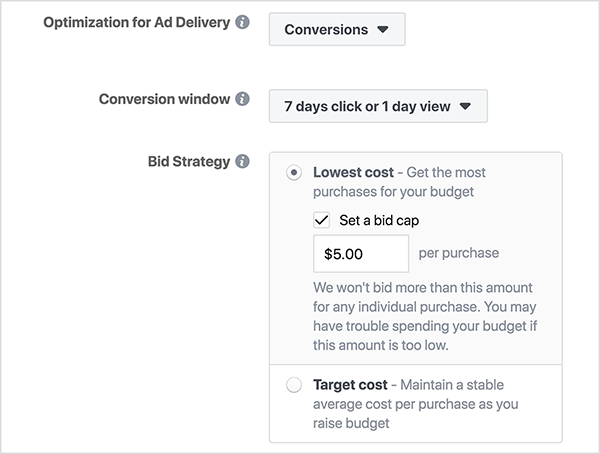
Here are some key points about Facebook ads for real estate agents:
- Set the campaign goal to generate leads, and you'll only be showing your ad to people who have expressed interest in certain topics that lead them towards home buying or selling.
- You can set a daily budget that will help you stay on track with your financial goals.
- When it comes to creating ads intended for home buyers, make sure you include interests like "newly built homes." That way when people are browsing through their News Feeds on mobile devices.
- When it comes to creating ads intended for home sellers, make sure you use words like "move up" or "downsizing."
- You can also promote your profile page, to make it easy for home buyers and sellers to find their profiles.
Adding Your Real Estate Business on Facebook
For any business, a social media presence is vital. Facebook is one of the most popular social media platforms in existence with over a billion monthly active users. Having your business on Facebook is a must for real estate agents to compete in today's world.
Let's look at the options, pros and cons, of how to use a business page, as well as a personal profile on Facebook to help you better leverage this awesome platform for generating exposure and gaining new clients.
Facebook Business Page
Pages give businesses their own identity on Facebook separate from a personal profile. This allows businesses to tell their story and share new content with an audience.

Pros
- Gives you access to Facebook ads to promote your real estate business and generate leads for home buyers and sellers.
- Keeps your personal life separated from the details of your business.
- Facebook Analytics becomes available and can provide valuable insights.
Cons
- It’s hard work to maintain a business page.
- Facebook has a strict ad policy that affects your ability to advertise.
To add your real estate business on Facebook, go to the "Pages" section in the left-hand column of Facebook. Click on 'Add a Page’ and select 'Local Business or Place'. Make sure you include your city name when filling out this form. For example, Acme Realtors – Chicago IL
Next, click 'Create' and fill out the following fields according to what is most appropriate for your business: Name (example: Acme Realtor), Category (real estate agents) then Save Changes at the bottom right-hand corner.
This will now show up as a new listing under "pages," with an option to edit its posts from here. You can change anything about this page that you want, including its cover photo and any other information you would like to add.
The most important thing is that this page is connected with your personal Facebook profile so it can show up in the search box when someone looks for a real estate agent near them.
To set this connection up: go to "Settings," on the left-hand column of Facebook. Click “Link Other Accounts” at the bottom of this section then click "connect" next to 'pages'. Now type into the pop-up window where it reads “page name or ID” Acme Realtor Chicago IL (the one we created earlier) and select Add Page from the drop-down menu below that. You'll now see Acme.
Best Practices
- Remember to be kind and helpful, as well as supportive of others.
- You're here to help. Don't act exclusively in the interest of your business – be part of a community.
- Preview your 'public' view, so you can see how everyone sees your pages and content.
- Your personal profile connects to your business page. Make sure you understand how your profile connects.
- Make sure your business page profile picture is of you and has a professional touch to it.
- Share some moments as a realtor that makes you more personable as a real estate agent. It's okay and recommended to add details about being a real estate professional, kind of a 'behind the scenes' look.
Personal Profile
Facebook is a great way to reach out and connect with home sellers and buyers, but it can be difficult if you're not sure how. If you don't already have one as yourself, create a Facebook profile as yourself. Don't use your business name.
Using your business name and using a personal profile just for business violates Facebook’s terms of service. So, you'll want to use your personal profile like normal but can use it to share info about real estate too. But be careful and proceed with caution.
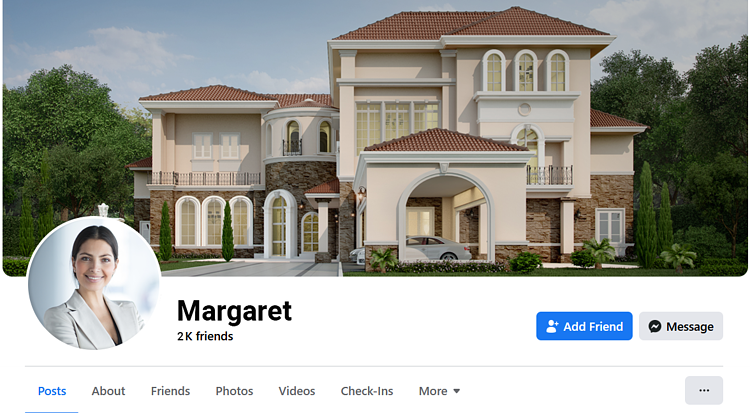
Pros
- Friends and family can be a real asset in growing your real estate business.
- Makes you more personable for your business.
- Gives home buyers/sellers an easy way to contact you directly on Facebook.
Cons
- If you use your personal profile too much for business, there is a risk that Facebook will consider it a violation of their terms of service and remove your account.
- If your friends and family are not matching or similar to your target home buyers/sellers, it may not help much.
- It's not very easy to scale and takes a lot of personal time.
Best Practices
- Follow the golden rule. Be polite, thoughtful, professional, and treat others like you want to be treated.
- Remember, it's a personal profile...too. Don't only post and interact with things related to real estate.
- Be conscious of your privacy settings and what you post publicly versus privately on Facebook. When you post privately, only your Facebook 'Friends' can see the post. When you post publicly, anyone on Facebook can see your post.
- Be active in relevant Facebook groups, and be a helpful member of the group. Be respectful to others, and don't post anything unprofessional.
- Don’t think about or act too much in the interest of your business.
- Be an active member of the group, don't use it to promote yourself. You're building relationships. People will see that you're a real estate agent. When you build relationships of trust, they will come to you if/when they want to buy/sell a home.
- Avoid joining too many Facebook groups. Just focus on being active in one or two.
- Follow the rules of the group. Group moderators can quickly delete your posts and kick you out permanently for violating these guidelines.
- When adding Facebook members to a group, only add people you know are interested in the topic.
- If you're considering creating a Facebook group, think about what your goal is and why.
Public Figure Facebook Page
You don't have to be a celebrity or a politician to have a public figure Facebook page. In fact, this may be the best option as a realtor. A public figure Facebook page can be an invaluable tool for establishing yourself as a realtor on Facebook. This is especially valuable if you want to create personal branding with the goal of becoming the 'go-to' realtor in your area. You're able to separate yourself from the pack by sharing unique content, and what makes you unique and different from other realtors.
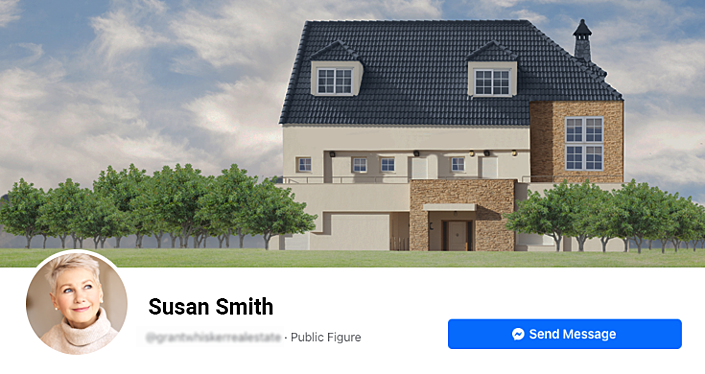
Public figures' pages work much like business pages - they both can show products or services. The difference here? A business page shows customers where to buy products, whereas a public figure's page features content that showcases your expertise and personality.
How to Create, Optimize, and Protect Your Facebook Business Page
Your Facebook Business Page has a lot of features and benefits that are not available to personal profiles. Features available include analytics, access to run Facebook ads, and post scheduling.
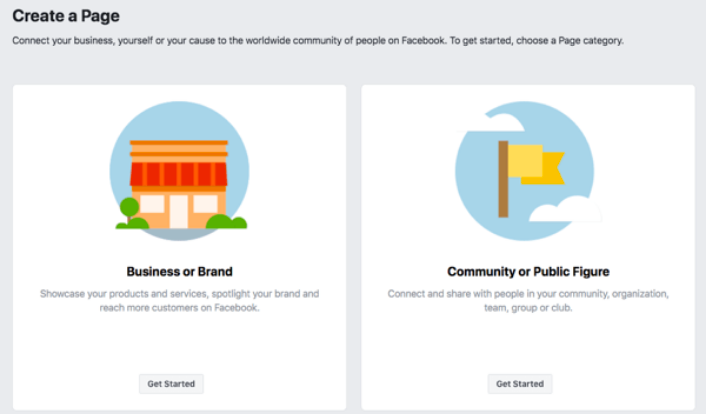
Here’s how to ensure you set up your page for success.
Step 1: Adding a Profile Photo
Your profile photo can be any number of things. A professional headshot if you’re the face of your business, or maybe one that represents a service you provide? However, as a real estate agent, we recommend a professional headshot, similar as you would for a business card or other public realtor profile photo.
Keep the composition simple and easily recognizable. Ideally, your photo should be 180 x 180 pixels in size (roughly 150KB). You can use free image editing tools like Canva or GIMP 2 to help with sizing it properly before uploading it onto Facebook from your desktop computer.
Once your profile image is ready, simply go to your Facebook page and click on Add a Picture.
Step 2: Adding a Cover Image
Facebook cover photos are more than just a pretty picture - they can also give your audience an idea of what to expect from you. Let's first cover the basics.
- To ensure great quality, it's important to optimize your cover image for various screen sizes and device types. For desktop computers, your image should be 820 x 312 pixels, and for mobile devices (smartphones and tablets) it needs to be 640 x 360 pixels in size. Save your image as a PNG file.
- If you're using a video for your cover image, keep the video short and to the point. The ideal size for a video is the same as a desktop image, 820 x 312 pixels. Plan on no sound, and people's attention span being short, so keep your video between 20 - 30 seconds long.
- Only use images and videos that you have commercial rights to. Don't ever just grab an image from another website or that you've randomly found online. It's best to use original photos and videos you've produced yourself. Or licensed photos or videos from sites like Shutterstock, or sites that provide A Creative Commons license, which does not require attribution.
- Image and video ideas to use: The inside or outside of the ideal type of home you sell or help your clients sell, with you in the image/video. The key is to match the image with your ideal clientele, so they say to themselves "that's like my home", or "that's the kind of home I want to buy."
- Use colors that match your brand, brokerage firm colors, and other marketing materials you use for consistency.
Call-to-Action (CTA)
No Facebook Business or Public Figure page is complete without a Call-to-Action. You got someone to your page. Now, what do you want them to do? Keep in mind that your CTA should have an associated value you provide to the person on your page. For example, you could have a CTA for a 'Free Consultation" on buying/selling a home? A newsletter sign-up for home buying/selling tips, etc.
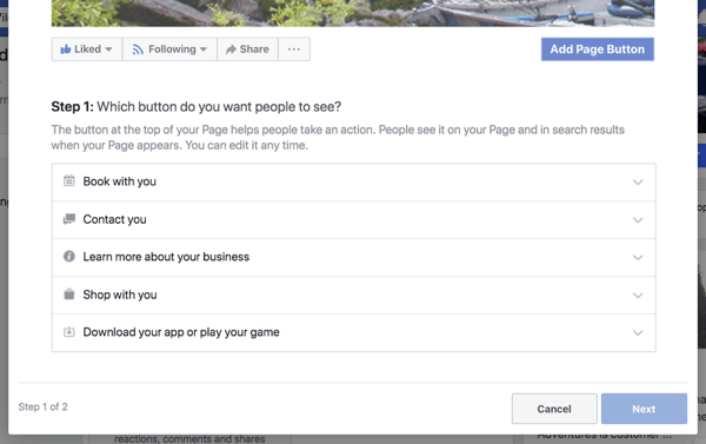
Here is how to add a call-to-action on your page:
- Under the right corner of the cover image, click 'Add a Button.'
- Pic the button type that is most appropriate for your CTA offer.
- At the least, have a CTA for people to contact you, or to learn more.
Page Description
Your page’s description should be concise, yet informative. Give potential followers a brief overview of what your page is all about, so they know why it's worth their time to stick around and follow you! This is also what people will see in search results, so you'll want to include things that people might be searching. And keep in mind that you are limited to a max of 155 characters.
Facebook Page URL
Choose a custom Facebook URL for your page that is easy to remember and that makes it easy for people to find and follow you. It should match up to the image of what your business is about, e.g., professional, fun-loving, or anything else!
Facebook Page Preview
When you hover over someone's Facebook page, it displays a preview of the page to help you decide whether to click through to the page or not. It's important to make sure the details seen here make a good impression and entice your ideal clients to click through to your page.
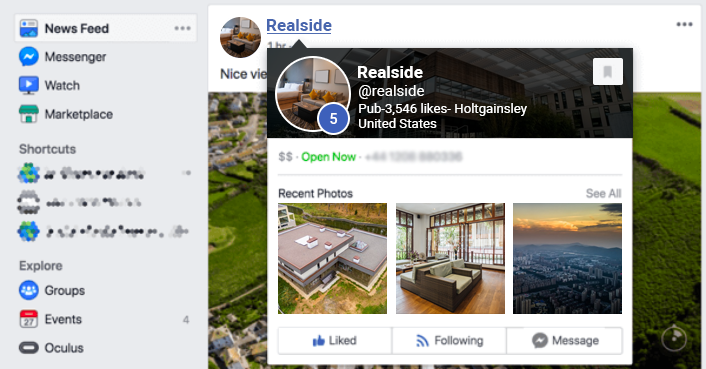
Here is what you want to make sure you have done well on your page for a good page preview:
- Your 'About' tab is complete, being sure to include your summary and your website.
- You have a CTA and options for people to message and reach out to you.
- You have been asking your happy clients to leave a review on your Facebook page. (Yep, that's visible here!)
- You have been posting helpful content and quality images to your page regularly.
Pro Tip: Utilize your Facebook insights analytics to see how your page is performing.
Leveraging Facebook Groups
One of the best ways to stand out and build a positive reputation and personal brand is by leveraging Facebook Groups. You can join relevant groups or even start your own and activity engage in groups. The key here, however, is to not be salesy! Instead of following the mantra "always be selling", follow the mantra, "always be helping". This builds trust, shows your expertise, and wins new clients.
Starting Your Own Facebook Group
A Facebook Group is an online group of people who share a common interest, and there are over 300 million groups on the platform. Groups have one or more admin moderators who run the activity in that group, with everyone else participating by posting comments or images to the wall as well as liking posts from other members of their community.
Starting a Facebook Group is a great way to help establish yourself as a thought leader and become the group's trusted go-to expert. When people post their own challenges and ask for advice, it's your chance to shine!
Focus on providing value and help. Create an open dialogue. Ask questions, provide content that educates members of the group. This will keep them coming back to read your posts in their News Feed.
Don't ever directly ask people in your group if they want you to be their realtor. The point is to provide value and build trust. Leads and customers will come as a natural bi-product of you building relationships of trust based on the value you're willing to provide for free.
Keeping up with a group can be a lot of work and is time-consuming. Think of ideas on what value you can prompt the member of your group to share freely as well. If you provide an environment where your target customers can also help each other, this will not only make your group more valuable and helpful, but it will also free you up from always having to be the one sharing tips and providing help.
Some ideas of what to share and post in your Facebook group to get engagement include:
- Share posts about real estate news in your area and what it means for the market.
- Share posts of questions people are asking about the local area.
- Tips and best practices on how to prepare their home to sale.
- Tips on how to find the best home they're looking for.
- Tips on how to approach making an offer on a home.
- Tips on what to consider when receiving offers when selling a home.
- When posting a question, only ask one question per post.
- Prompt members to post questions or ideas with the hope that other group members will answer them too.
- Post videos of tips on how to be a successful home buyer/seller.
- Post helpful infographics, photos, videos or links to relevant articles, news, and resources. You can even post links to relevant or helpful content on your website. But don't post homes for sale. This isn't the place for that.
- Run surveys to find out what your group wants to learn about, or what they would like help with, or what they would pick/choose/do in each situation.
Steps for creating a Facebook Group.
To create a group with your Page as the admin:
- Switch to your business page profile by clicking on the top right of Facebook and selecting Edit Settings > General, then entering in some information about this account if you haven't already.
- From News Feed click Groups
- Click Create New Group
- Fill out sections for creating a new group
- Click Save
- Select Public or Private
- Choose who can post
- Add members
- + Share
Steps to Create a Facebook Group
- When you create a group, your Facebook page will be the main admin of the group. If you choose, you can later add your personal profile to be an admin as well.
- To create an official group on Facebook, start by selecting the Create Group option from your business page.
- Enter a name for your group, and an optional description. If you want to include any tags with the group, enter them into this box as well.
- From there you can also add a personal profile to be the admin of your new group and link them together if desired.
- After that get started by adding all necessary information on what your group's purpose and focus is. Decide which privacy settings will work best for it as well!
- Upload a cover photo that gives potential members an idea of what the group is about. The cover photo should be 828 x 315 pixels.
- Click on "create". Facebook will then ask you if you want all the members in your personal account or page to be automatically added to the group.
Creating a "Social Learning" Facebook Group
Facebook has added a new feature that allows you to create a "social learning" Facebook Group. Social Learning Groups are similar to regular Facebook Groups in the sense that they allow people with shared interests and goals to interact as one community group. And it gives the admin some additional features aimed at providing social learning in an organized way. Facebook’s Help tells of some of the benefits of a social learning group, as follows:
"A social learning group is like a regular group except:
- Admins can organize posts into units and change the order in which they appear.
- Group members can click I'm done to let the admin know they've interacted with the unit.
- Admins can view group insights and see details on unit and post-completion. "
To create a social learning group:
Follow all the normal steps to create a group, as outlined in the previous section. Then:
Edit your group type by going to the More button and select "Edit Group Settings". From the four Group Types, select "Social Learning".
Once you've changed to a social learning group, you will want to select a "Landing Tab" which will determine how content is organized and seen by group members.
The two landing tab types are, Units, and Discussions.
By selecting Unit, you will have the most control over how posts in your group are organized and the order they are displayed. You can create Units for any topic you might like, (e.g., home selling tips, home buying tips, etc.) Don't worry if you don't organize your Units perfectly, you can reorganize them at any time.
Selecting Discussion as your Landing Tab is similar to how a regular Facebook Group organizes posts, letting Facebook decide the order, which is typically in chronological order.
Similar to selecting a custom URL for a business page, you are also able to select a custom URL for your Facebook Group.
Real Estate Agent's Social Media Tool Kit
-
 Facebook MarketingRealtors Marketing Guide
Facebook MarketingRealtors Marketing Guide -
 Instagram MarketingRealtors Marketing Guide
Instagram MarketingRealtors Marketing Guide -
 Facebook AdsRealtors Marketing Guide
Facebook AdsRealtors Marketing Guide -
 LinkedIn MarketingRealtors Marketing Guide
LinkedIn MarketingRealtors Marketing Guide -
 Youtube MarketingRealtors Marketing Guide
Youtube MarketingRealtors Marketing Guide -
 Social MediaMarketing Guide
Social MediaMarketing Guide
Get Facebook Content
one year - FREE!
Get Facebook Content
one year - FREE!
Keeping your Facebook presence fresh and professional can be overwhelming. Let Boostable.media handle that for you.
- 64 categories of content to choose from
- Full edit / save functionality
- Automate house listings from the MLS to your Facebook wall
- Lead generation post types are included, free
Using Facebook Ads for Personal Brand Building and Lead Generation
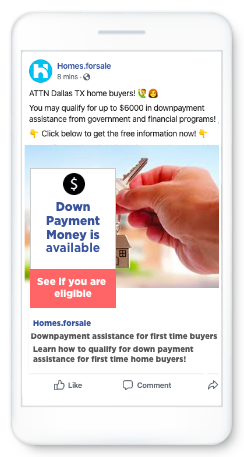 Building your following through your Facebook business page, groups, and personal profile are extremely to building a personal brand and generating leads. However, the biggest challenge you'll face with all three of the above is your reach. Sure, you'll grow your following organically over time, but the fasted way to get all your great content in front of your target customers, promote yourself as an expert to build your personal brand, and generate real estate leads is by leveraging Facebook Ads.
Building your following through your Facebook business page, groups, and personal profile are extremely to building a personal brand and generating leads. However, the biggest challenge you'll face with all three of the above is your reach. Sure, you'll grow your following organically over time, but the fasted way to get all your great content in front of your target customers, promote yourself as an expert to build your personal brand, and generate real estate leads is by leveraging Facebook Ads.
To do so, you'll need to create a new Facebook Ads account. And there are three types of ads that you should consider for your personal brand building and lead generation campaigns:
- Promoted Post - One of the most powerful ways to build traffic and awareness on Facebook because it puts your post in front of a targeted audience that is more likely interested in what you have to say based on their interests, connections, and profile information.
- Targeted Advertising Campaign - An ad campaign with specific targeting criteria that lets you reach the right audience with your ad, based on demographics like age and gender, interests, and more. Using this ad type will help ensure you get your ads in front of the right audience.
- Lead Generation Ad - Usually content or message-based, these ads seek to capture the interest of potential buyers looking to buy or sell their home by providing them with valuable information about what they're looking for, or how you can help them.
Facebook Business Events
Facebook events are a great way for real estate agents to collaborate with their followers and customers to build relationships, create passive leads, increase brand awareness. This can be done by hosting Facebook live events such as webinars or other virtual gatherings that allow you interactively connect without always having an event present.
There are two main event types:
Live Events - Users can RSVP to attend or watch online through their personal profile page.
Virtual Events - Ones that allow you to interact with your audience on another level without having them physically present.
Facebook business events allow real estate agents to reach out on social media platforms with interactive opportunities that they may not otherwise have had access too before now.
Some examples of Facebook Events for real estate agents could include:
- Virtual Home Tours - Allows the agent to show client homes remotely.
- Virtual Open Houses - Allows agents to attend an open house without having to be physically there.
- Live Q&A sessions during a property showing or open house, which would give potential buyers some time to ask questions about the home, while also giving them more information upfront so you're less likely to get surprise questions after negotiations start.
- Webinars - Share real-life lessons and tips on topics like how to market your home or sell a property.
- Auctions for a charity that benefits the real estate industry and local communities.
Using Facebook Messenger and Chatbots
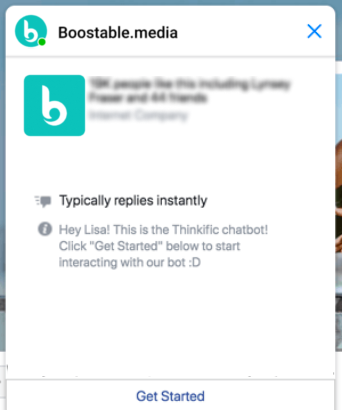 Facebook Messenger has emerged as an important new tool for real estate professionals. By combining Facebook messaging on both your business page and within individual conversations, you can use this channel for branding purposes like e-newsletters, direct contact messages about local events, and lead generation.
Facebook Messenger has emerged as an important new tool for real estate professionals. By combining Facebook messaging on both your business page and within individual conversations, you can use this channel for branding purposes like e-newsletters, direct contact messages about local events, and lead generation.
Additionally, by leveraging Facebook Messenger Ads, and creating messenger chatbots you can generate a steady stream of home buyer and seller leads.
A chatbot in Facebook Messenger is a perfect tool to use for real estate agents and brokers. Chatbots have an engaging quality that draws users into your sales funnel automatically.
Here are the top 5 ways that real estate agents can benefit from chatbots:
- Lead Generation - Get qualified leads with Messenger ads that offer a free consultation or home buying/selling guide.
- Improve your response time by sending automated custom messages based on what a client is asking. New leads are up to 20x more likely to become a new customer when you respond as quickly as possible.
- Collect and Qualify Leads - Chatbots can collect prospect data and qualify leads in a conversational, unobtrusive way so you don't have to take the time following up on unqualified leads who are not actually ready to buy or sell a home.
- Offer automated responses to FAQs - Chatbots can answer a variety of questions that your leads may have and saving you time.
- Set appointments automatically - Chatbots can set appointments for new leads automatically and provide them with all the information they need to know.
- Send automatic appointment reminders - Chatbots can send customizable reminders to make sure prospects show up for scheduled appointments or events.
- Brand Awareness - Stay connected to your Facebook followers through automated messages of events happening.
- Distribute content - Chatbots are an excellent way to distribute blog posts or helpful information to help you stay top of every prospect's mind.
- Share new home listings - Chatbots can offer a quicker way to Share and browse new home listings - Chatbots can help you find new home listings quicker.
- 24/7 automated engagement - The best thing about chatbot technology is that it never sleeps! Unlike human agents, bots can engage prospects and customers at all hours of the day, 24/7.
Leveraging Facebook Messenger for Lead Generation and Customer Support
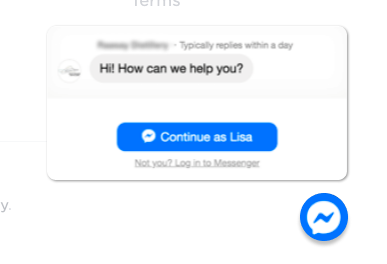 Facebook Messenger is a powerful customer support tool. It’s not inaccurate to refer to it as the front lines of customer care. Doing business has always been a little conversational – by providing your customers with the notion that they can reach out to you for immediate interaction and assistance, you can greatly improve customer care.
Facebook Messenger is a powerful customer support tool. It’s not inaccurate to refer to it as the front lines of customer care. Doing business has always been a little conversational – by providing your customers with the notion that they can reach out to you for immediate interaction and assistance, you can greatly improve customer care.
You can also add Facebook Customer Chat to your website – in fact, we’d highly recommend you do so.
Facebook Messenger Ads
There are three Facebook messenger ad types that can help real estate agents build relationships with both customers and target customers through more one-to-one communication. This helps build trust and drive new business. And a lot of it can be automated through chatbots talked about above!
3 Types of Facebook Messenger ads
Facebook offers three types of ads for Messenger.
- Messenger ads: These ads will appear directly in the Messenger Inbox, along with a user's other regular messages. This ad type can be used to engage new prospects to generate leads, promote content, events, and newsletters that are relevant to the target audience, whether they are a home buyer or seller.
- Sponsored messages: Sponsored messages target messages to people that you already have a conversation going within messenger, (e.g., someone who has messaged you through your Facebook business page.) These types of ads can be used to promote things like upcoming events, webinars, newsletters, etc. allow you to deliver a message directly to anyone that you have an existing conversation within Messenger. So, if you want to message a customer directly about a new product or limited-time offer, now you can!
- Click-to-Messenger ads: These ads are really cool because you're able to run regular Facebook News Feed ads or Instagram ads. But the call-to-action (CTA) of the ad, (e.g., “Send Message”,) drives the targeted audience to a Facebook Messenger chat when clicked on. This allows you to promote a highly targeted offer, (e.g., a free guide, a free consultation, etc.,) and leverage chatbots to capture relevant information from potential customers in a highly engaging way.
Understanding Facebook Insights and Analytics
How does your Facebook audience respond to your marketing? The Facebook Insights tool and analytics can show you. This free service allows marketers to track and analyze the performance of their ads, posts, pages, or videos on Facebook with different audiences by age group so that they can optimize content creation for better engagement.
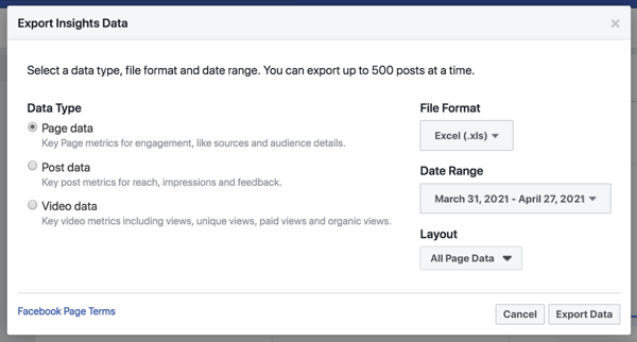
You'll be able to better understand what is resonating most with your audience.
How to use Facebook Insights
In your Facebook Page Manager, click Insights on the left-hand side. You'll be redirected to a page that has tabs for Posts, Likes, and Reach. Here you'll be able to see how people are engaging with your content so that you know what kind of messages. To view your insights, post by date, or audience type, click one of the appropriate options under the tab heading.
Insights data includes:
- post by date
- post type
- reach and impressions on your posts
Reach Tab: This tab provides information on how many people have seen your posts.
Impressions Tab: This tab displays how many times an ad was viewed or clicked on within a certain period. You can also use this to determine what content is popular with a specific audience, posting time, day.
Video Stats: Provides you with insights on the number of video views, shares, and likes for each clip.
Facebook Analytics
Facebook has announced that Facebook Analytics is going away on June 30th, 2021, in an effort to consolidate business tools. Luckily, Facebook has other great resources that are intended to replace their analytics tool.
![]() So, what other Facebook business tools can help you understand your ads and other activities on Facebook and Instagram?
So, what other Facebook business tools can help you understand your ads and other activities on Facebook and Instagram?
- Facebook Business Suite makes it easy to manage your business accounts on both Facebook and Instagram. You can see detailed insights about who you're targeting and how well each ad and post are performing to make better decisions.
- Ads Manager helps you see all your Facebook campaigns, ad sets and ads in one place. You can also make changes to any campaign or individual ad set and see performance stats on key metrics to know what your target audience is responding to.
- Events Manager allows you to create tracking on the different engagement "events" your target audience is doing to optimize your marketing efforts. Facebook provides tools, like a tracking pixel you can place on your website to track actions taken in response to your Facebook ads to better understand your audience's behavior.
Leveraging Video in Your Facebook Marketing
Marketing with Facebook Video is a great way to connect and engage your target customers and set yourself apart as the 'go-to' real estate authority in your local area. Here are some video marketing tips for engagement:
- Keep videos short - One to five minutes or less. Any longer than that, and you lose your audience.
- Keep them simple - Use the same language you would use in person.
- Include video transcript - The majority of videos on Facebook and Instagram are watched with the sound off. Be sure to include transcript/captions so your audience doesn't completely miss your message.
- Tell a story - It's all about building relationships with your target audience and giving people more than just what they expect.
- Be authentic. Be true to yourself and your brand and communicate the message that you want to share.
- Let people know where they can find more information or how to get in touch with you.
- Use captivating titles like "You Won't Believe Happened Today to This Home Seller" or "Watch This Guy Fail at Selling His House". That'll catch their attention better than anything else will if they're scrolling quickly past posts on their News Feeds looking for something interesting to watch.
- Include a call-to-action - Ask for likes, comments, shares, or sign-up with your newsletter.
- Video dimensions should be for widescreen with a ratio of 1920 x 1080 pixels.
- Include an eye-catching video thumbnail image and add relevant tags.
- Post your video during peak hours of the day for the highest engagement rate.
- To ensure you reach your target audience, promote your videos through Facebook ads.
Facebook Live for Real Estate
Facebook Live video is another excellent way to generate engagement and leads for your real estate business. One of the great benefits of Facebook Live is there is still a great audience reach, (the number of people who will see your Facebook Live and can watch.) This is a great opportunity for you to show your target customers what you're doing today to help people just like them buy/sell their homes.
If you're nervous about live streaming on Facebook for the first time, don't be! Remember your goal here is to be helpful and to build relationships. When you focus on the needs of others, it becomes less about you and easier to put yourself out there for their benefit.
As a real estate agent, there are a lot of effective things you can do for a Facebook Live stream.
Real Estate Agent's Social Media Tool Kit
-
 Facebook MarketingRealtors Marketing Guide
Facebook MarketingRealtors Marketing Guide -
 Instagram MarketingRealtors Marketing Guide
Instagram MarketingRealtors Marketing Guide -
 Facebook AdsRealtors Marketing Guide
Facebook AdsRealtors Marketing Guide -
 LinkedIn MarketingRealtors Marketing Guide
LinkedIn MarketingRealtors Marketing Guide -
 Youtube MarketingRealtors Marketing Guide
Youtube MarketingRealtors Marketing Guide -
 Social MediaMarketing Guide
Social MediaMarketing Guide
Get Facebook Content
one year - FREE!
Get Facebook Content
one year - FREE!
Keeping your Facebook presence fresh and professional can be overwhelming. Let Boostable.media handle that for you.
- 64 categories of content to choose from
- Full edit / save functionality
- Automate house listings from the MLS to your Facebook wall
- Lead generation post types are included, free
An Insider’s Look at Real Estate Deals
There are so many popular TV reality shows focused on real estate transactions. Property Brothers, Sell This House, Fixer Upper, and Million Dollar Listing, just to name a few. You certainly don't need to produce a show, but a great way to get engagement is by sharing insider footage of the different stages of the buyer and selling process for real estate deals.
Here are some ideas:
- Staging a home - This is a great one that you can repeat over and over in various homes. People love to see how different homes are staged to give them ideas for their own homes.
- Setting up for an Open House - Again, every home is different, but it's great to see the best practices for setting up for an open house in various home settings.
- Buyers getting their keys - Buying a home is a process! The excitement and sheer joy of a couple finally getting their keys to their new home, and even entering their new home for the first time is worth celebrating. Why not capture that experience and share it with others?
- Accepting an Offer - Likewise, selling a home and accepting an offer is exciting!
When you share experiences like these with others, it taps into our human emotions around what makes the work in selling or buying a home worth it. Plus, what better way to show that you're the local 'go-to' real estate expert to help people buy and sell their homes!
Here is what you'll need for a successful Facebook Live stream.
- You'll need a laptop or desktop, and if you want to stream your screen instead of yourself, then it's time to get some good webcam software!
- There are many free options out there like Skype, OBS Studio, Camtasia Recorder for Mac/PC. Whatever option you choose should be easy enough for someone with no experience in video editing whatsoever.
- It is also important that the camera quality is clear so viewers can see what they’re looking at without having to squint at their screens.
- When sharing on Facebook L
Conclusion
Facebook and social media are powerful tools. We hope this Facebook marketing guide has helped you understand what it takes to for real estate agents who want to establish themselves as "go-to" professionals in their area. To do so, you need to understand not only how to market yourself on Facebook, but you also need to know how to market yourself on Instagram, LinkedIn, Twitter, and YouTube! That's why we've put together the Social Media Tool Kit to help you up your game on the most popular social media platforms where your current and future customers spend their time online.
Download our Social Media Marketing Tool Kit now and we'll walk you through everything from what to post and what not to post on each social platform, and why it's critical for agents like yourself to grow your real estate business. You can't afford to waste your time on social media anymore. It's time to start leveraging the power of social media to build a personal brand and generate leads to close more deals than ever before! - Download our Social Media Marketing Tool Kit today!
Real Estate Agent's Social Media Tool Kit
-
 Facebook MarketingRealtors Marketing Guide
Facebook MarketingRealtors Marketing Guide -
 Instagram MarketingRealtors Marketing Guide
Instagram MarketingRealtors Marketing Guide -
 Facebook AdsRealtors Marketing Guide
Facebook AdsRealtors Marketing Guide -
 LinkedIn MarketingRealtors Marketing Guide
LinkedIn MarketingRealtors Marketing Guide -
 Youtube MarketingRealtors Marketing Guide
Youtube MarketingRealtors Marketing Guide -
 Social MediaMarketing Guide
Social MediaMarketing Guide
Get Facebook Content
one year - FREE!
Get Facebook Content
one year - FREE!
Keeping your Facebook presence fresh and professional can be overwhelming. Let Boostable.media handle that for you.
- 64 categories of content to choose from
- Full edit / save functionality
- Automate house listings from the MLS to your Facebook wall
- Lead generation post types are included, free