
Boostable.media

Become the real estate agent everyone loves!
Boostable.media helps agents build their brand by posting engaging content on Facebook, Instagram, LinkedIn and Twitter

Facebook ads are an excellent way to promote any business and generate leads. Real estate agents, in particular, can benefit in a big way from Facebook advertising because the platform is filled with potential clients who are looking to buy or sell a home.
Facebook ads are an incredible way to help you get in front of these home buyers and sellers at the right time. It's also a great way to help build your personal brand, establish yourself as the 'go to' real estate agent in your area, and generate leads that will turn into future clients.
This free guide will walk you through the steps to set up and run successful Facebook ads that can help you grow your real estate business like never before!
How to Set Up Your Facebook Advertising Account
To set up and run Facebook Ads, you'll first need a Facebook Business Page and a Facebook Business Manager account. If you don't already have a Facebook Business Page, start with setting that up first. (You can reference our Real Estate Agent's Ultimate Guide to Facebook Marketing, which includes details on setting up a business page, available in our free Real Estate Agent's Social Media Toolkit.)
- Facebook Business Manager - Once you have a Facebook business page, you can set up your Facebook Manager Account at https://business.facebook.com. Once there, click the "Create Account" button. After which, you'll need to log into your Facebook account that manages your Facebook Page. (You may be required to click the "Create Account" button again after logging in.)

- A popup form will appear. Follow the form prompts to create your Business Manager Account.
- Facebook Pixel. Be sure to install the Facebook Tracking Pixel on your website. This is to track traffic on your website from your Facebook ads and create Custom Audiences for ad targeting. Follow Facebook's instructions outlined here to create and install your Facebook Pixel.
- Creating custom Audiences for ad targeting. With the Facebook Pixel in place, you can create Custom Audiences from your website visitors that clicked on your Facebook ads to be used for remarketing. You can also create "Look-a-like" audiences to target people with similar Facebook accounts and user behavior as those that visit your website using this tool. You can access the Audience tool by going into Business Manager and selecting "Audiences" from the left-hand navigation or by clicking here.
- Create a Facebook Ad from a Facebook post. It's time to create your first Facebook Ad. When doing so, you'll need to have a clear objective you're looking to accomplish with your ad, e.g., Brand Awareness, Traffic to your website, Lead Generation, Conversions, etc.
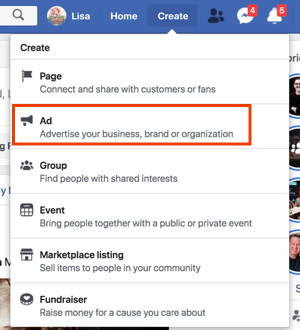 The Facebook Ads Manager is the main area you'll want to create and manage your ads. Facebook provides a good, quick tutorial on navigating the Facebook Ads manager to set up your ads, which can be viewed by clicking here.
The Facebook Ads Manager is the main area you'll want to create and manage your ads. Facebook provides a good, quick tutorial on navigating the Facebook Ads manager to set up your ads, which can be viewed by clicking here.
Here we will cover more of the things you need to keep in mind when setting up your ads in relation to your goals and objectives when running Facebook ads to help make sure you have a good strategy going into running your first Facebook Ads.
Real Estate Agent's Social Media Tool Kit
-
 Facebook MarketingRealtors Marketing Guide
Facebook MarketingRealtors Marketing Guide -
 Instagram MarketingRealtors Marketing Guide
Instagram MarketingRealtors Marketing Guide -
 Facebook AdsRealtors Marketing Guide
Facebook AdsRealtors Marketing Guide -
 LinkedIn MarketingRealtors Marketing Guide
LinkedIn MarketingRealtors Marketing Guide -
 Youtube MarketingRealtors Marketing Guide
Youtube MarketingRealtors Marketing Guide -
 Social MediaMarketing Guide
Social MediaMarketing Guide
Get Facebook Content
one year - FREE!
Get Facebook Content
one year - FREE!
Keeping your Facebook presence fresh and professional can be overwhelming. Let Boostable.media handle that for you.
- 64 categories of content to choose from
- Full edit / save functionality
- Automate house listings from the MLS to your Facebook wall
- Lead generation post types are included, free
How to Get Started with Facebook Ads for Real Estate
When getting started with Facebook ads, it's essential to understand that Facebook's Ad algorithm is designed to show relevant ads to users, both for a good user experience and to help advertisers reach the right audience. This is a win-win-win. Users of Facebook see ads they like, advertisers reach the right audience, and Facebook generates ad revenue.
That said, you need to make sure your targeting settings are set in a way to maximize your ad spend.
Facebook provides Ad transparency through the Facebook Ads Library that allows users (and marketers) to see ads run by any business on Facebook. This can also help you figure understand more about Facebook's algorithm.
This can be particularly useful for you as a real estate agent, giving you the ability to see what ads other real estate agents or brokers are running on Facebook.
This information can be used in the following ways:
- Competitor Ad Intelligence. Facebook Ads Library helps you research campaigns of competitors. Seeing the ads your competition is running has immense value as you consider what kind of campaign to run for yourself. You can also click through on the ads to visit their landing pages, assess how they are attracting clicks, what is enticing about their ad copy? Are they running video ads? How long are they? What call-to-action (CTA) phrases are they using? What is the objective or goal of their ad? Are they creating awareness, driving traffic to their website, offering a download for lead generation, are they promoting an event like an open house, etc.?
- See new ad features you may not have been aware of. Facebook comes out with new ad features from time to time that you may not be aware of. Looking at the ads of some top brands, who are typically the early adopters of new ad features, can help you pick up on these features and start using them before your competitors do.
When creating your Facebook Ads campaign, you want every ad dollar to count. You need a plan.
To help you in your Facebook Ads planning, there are several questions to ask yourself to help make sure you have consistent results from your campaign:
- First and foremost, what is your objective or goal? Are you trying to build your personal brand as a real estate agent? Are you trying to generate buyer leads? Are you trying to generate seller leads? Are you promoting a home listing? Are you trying to generate blog subscribers?
- Where are you going to send traffic from your ads?
- How are you going to connect with the people who click on your ads?
- Do you have an email list? If so, is it active, and how many people are on your list?
- Are you creating unique content about home buying or selling that sets you apart from competitors that will attract potential customers?
- Do you have a website and website traffic?
- Do you already have an email list of subscribers?
With answers to the above questions in mind, you'll be able to match your answers to the best ad strategy below for your ad campaign:
- Offer free helpful content relevant to your end goal. Sharing valuable and helpful content, (also known as Content Marketing,) is one of the best ways to reach an audience that has never heard of you and go from cold to growing a warm audience. You can build your personal brand and set yourself apart from other agents and become the 'go-to' real estate agent everyone loves in your area. Share free and helpful content that educates, entertains, or inspires your target customers. Some content formats and examples include blog posts, videos, downloadable 'how-to' guides, checklists, etc.
- Run ads targeting just email list subscribers. This is an effective multi-channel method to reach and engage with your current subscribers. If they see your emails and your Facebook ads, both sharing helpful content, you stay top of mind as the 'go-to' real estate agent.
- Retarget website visitors. Want to re-engage website visitors that didn't submit a lead before they left your website? Well, you're in luck. You've installed the Facebook tracking pixel on your website, allowing you to run ads specifically to website visitors you're looking to re-engage.
How to Set Up a Facebook Ad Funnels that Aligns with the Customer Journey
Email marketing campaigns have become more sophisticated. When a business captures a new lead, whether from a content download offer, a home listing inquiry, or otherwise, strategic marketers set up pre-written automated email follow-up messages to be sent over a series of days to nurture those leads and book appointments with them.
With this concept in mind, you can create a series of Facebook ads based on your automated email messages to create awareness, engage and convert, nurture potential clients, and convert them into clients.
Using your email sequence, create a sequence of Facebook ads based on your email topics. Here are the type of ads you would likely want to create for your Facebook Ad Funnel:
- Attract Ads. This type of ad is about engaging with and attracting a new potential client, home buyer, or home seller, drawing them into your community. This is done utilizing content offers, as we covered above, to capture their email and contact information. You can do this by promoting blog posts with a subscribe call-to-action.
For example:
- A series of home buying or home selling tips, shared via video when they subscribe
- A download offer, like a free guide on staging your home to sell fast
- A webinar they can join where you'll be sharing helping buyer/seller tips
- Etc.
The point, again, being to share helpful content that attracts your target customers, and at the same time, sets you up as the 'go-to' real estate agent in your area.
- Lead Nurturing Ads. Once you have captured a potential client's email address from your Attract Ads, it's time to create the ads that will be shared only with them via your Facebook custom Audience. Again, these are ads based on the content you would be sharing through an automated email marketing sequence once you capture a lead. This is where the dynamic sequence kicks in. This is now a 'warm' audience aware of you because they signed up with your blog, downloaded a content offer, etc. Continue sharing helpful content to them to nurture the potential client and build trust in you as their 'go-to' real estate agent
- The Social Proof Ad. Nothing builds the potential client's confidence in you as a real estate agent more than a testimonial from a client whom you helped sell or buy their home. Create a short testimonial ad quoting a client (create multiple if you can). You can even use a Google or Facebook review you may have gotten from a client for this. Again, these ads are being shown just to potential clients that you've captured their email address..
- The Appointment Ad. At this point, you have shown potential clients your expertise, you've provided helpful content, you've shared social proof, it's time to ask for the appointment to convert them into a new client. You can offer home sellers a free home value assessment or home buyers a list of potential homes that matches their buying criteria. The call-to-action should be scheduling an appointment to get this free offer.
Once set up and running, you're setting yourself up for a consistent sales pipeline that will help you achieve your sales and revenue goals as a real estate agent.
Real Estate Agent's Social Media Tool Kit
-
 Facebook MarketingRealtors Marketing Guide
Facebook MarketingRealtors Marketing Guide -
 Instagram MarketingRealtors Marketing Guide
Instagram MarketingRealtors Marketing Guide -
 Facebook AdsRealtors Marketing Guide
Facebook AdsRealtors Marketing Guide -
 LinkedIn MarketingRealtors Marketing Guide
LinkedIn MarketingRealtors Marketing Guide -
 Youtube MarketingRealtors Marketing Guide
Youtube MarketingRealtors Marketing Guide -
 Social MediaMarketing Guide
Social MediaMarketing Guide
Get Facebook Content
one year - FREE!
Get Facebook Content
one year - FREE!
Keeping your Facebook presence fresh and professional can be overwhelming. Let Boostable.media handle that for you.
- 64 categories of content to choose from
- Full edit / save functionality
- Automate house listings from the MLS to your Facebook wall
- Lead generation post types are included, free
How to Create Facebook Custom Audiences to Get More Clients
Facebook page engagement custom audiences. Facebook now allows businesses to create page engagement custom audiences from those who interact with your page posts or ads. This would be people who have liked, commented on, shared, or clicked on a post or ad. In other words, these are people who are engaging with your content, making them one of the most likely audiences to be responsive to future ads.
Targeting these people can help you optimize your ad spend, allocating a portion of your ad budget to the most engaged audience to re-engage them and convert them into clients.
Website Traffic Customer Audiences. Leveraging the Facebook Pixel on your website, Facebook allows you to create Audiences based on what pages a website visitor views. Knowing the URL of landing pages, thank you pages, blog articles, etc., you can create an ad campaign around whether a visitor took the action you wanted them to while on your website. This enables you to create a highly targeted a relevant ad campaign.
Here are our recommended Audiences to create from your website traffic:
- Catch-all Audience - All visitors to your website. This is good if your website doesn't have a lot of traffic and is Facebook's default Audience.
- People who viewed your lead generation landing page but didn't submit the lead gen form. You want to use this audience for retargeting those that didn't submit a landing page form, to get back in front of them to re-engage them.
- Contact page visitors that didn't submit the contact form. People who visit your contact page are likely a little further along in the customer journey, as they are considering contacting you. This likely means they have already engaged with your content or have seen your ads. They are thinking of talking with you about buying or selling a home. Ads targeting these people inviting them to schedule a call will have a high response rate.
- People customers you helped buy or sell a home. As the old saying goes, a previous customer is up to 7 times more likely to use your service than a new prospect. Creating a Facebook Ad campaign targeting previous customers is a great way to get repeat business or referrals.
- Blog visitors. Whether a blog visitor subscribed to your blog newsletter or not, anyone engaging with your content is a lot more likely to engage with a Facebook Ad sharing additional helpful content or promoting an offer that will generate an appointment.
How to Set and Manage Your Facebook Ad Spend
When you set up a Facebook Ads Campaign, one of the first things Facebook requires you to set is your campaign ad budget. You can update and change this value at any time, but it's an important consideration going into running Facebook ads.
Instead of approaching Facebook's ads with the mindset of "I'll start with just $100 a month on my Facebook ad budget, and see how it goes." You need to approach it with an answer to the question, "What is my revenue goal, and what ad budget do I need to achieve $X in revenue?"
Assuming you're being strategic, as outlined in this guide, your ad budget should be based on the amount of revenue you want to generate as a real estate agent.
You don't want to set yourself up to fail, as many new Facebook advertisers do by setting their ad budget too low to get any positive results. Or too high, out of the gate, burning through their ad budget before they've had time to test ad variations optimize ad spend.
Here are some steps to help you answer the ad budget question:
- Set your new revenue goal as a real estate agent. Do you want to generate an extra $1,000, $5,000, $10,000, or more per month? Set a goal you feel is achievable.
- What's your current average commission on a closed home?
- How many buyer/seller leads does it take for you to close one deal?
- How many homes do you need to close on to achieve your revenue goal?
- How many buyer/seller leads do you need to close that number of homes to achieve your revenue goal?
- Set up Custom Conversion Path Tracking in Ads Manager. Once you have a revenue goal in place, use Facebook's custom conversion tracking for URL traffic and a custom event, (e.g., that 'Thank you' page URL after someone submits a lead form on your website.) Click here for Facebook's step-by-step instructions for setting this up.
- When creating your Facebook Campaign, choose "Conversion" as your campaign objective and select the custom conversion you set up in the previous step as the conversion event.
- Create a two-part ad campaign. Remember our section above on Ad Funnels? Your strategy is an important component to generating leads effectively and at the lowest cost-per-lead (CPL) you can. Remember, you want to first attract your target clients with helpful content, like a blog article to warm up your target clients. Then remarket to them with a lead gen offer, like a guide or an ebook to generate buyer/seller leads.
- Monitor your ad campaign results in Ads Manager, and optimize your ad campaign. After you run your ads for a while and gather conversion data, go to the Ads Manager to look at your costs. To see the relevant data, you'll need to configure your columns to show custom conversions.
- Monitor your ad campaign conversion rates in Ads Manager to optimize your campaign. You'll at least need to run your ads long enough to get enough data to know what your conversion rates are and what your cost per conversion (or per lead) is. (You'll need to edit which columns show in your Ads Manager campaign report to show conversions.)
This will help you both determine what ads are converting (which to pause, which to continue running) and how much you need to spend to generate leads that can then be further nurtured into clients and turned into new deals closed. With this data, you'll understand how much you need to spend to get the number of leads you need to close the number of home sales you need to achieve your revenue goal.
Tips for lowering your cost per lead further
Facebook's ad algorithm is designed to provide engaging results to their users for user satisfaction of their platform. When Facebook Ads have a higher engagement rate, (clicks, video views, longer video view time, likes, comments, shares, etc.,) Facebook rewards the ads with a greater audience reach and a lower cost per click on your ads.
3 Ways to Make Facebook Ads More Engaging
- Reuse successful tactics from posts with high engagement rates. Review your ad performance and identify ads that have a higher engagement rate. Ask yourself what's different about that ad from the others. Your offer, your headline, your topic, your call to action, did you use emoticons, hashtags, etc. Make a note of what made them more successful and reuse that tactic with future ads.
- Engagement is about conversations. You don't want your ad content and posts to be a one-way conversation. To get better results, build a community as much as you aim to share helpful content. This can be done by asking questions, doing polls, asking what people want to hear and learn about. Have a dialogue with your audience on your page and ads. This will increase your engagement rate, and Facebook will reward you with greater audience reach. Not to mention that being a real estate agent is about building relationships with your clients and prospective customers. Building trust. And truly helping them achieve their home buying or home selling goals.
- Keep the dialogue going to further increase engagement. Don't just make close-ended comments when responding to comments on your ads and posts. Keep the dialogue going by asking a follow-up question to further draw your audience in. Facebook is much more likely to show your content to the family and friends of your audience when you do, increasing your reach.
How to Test Facebook Ads to Optimize Results
Facebook Dynamic Ads is a great way to test multiple ad images, headlines, ad text, and call-to-action. You can create many ads from one that Facebook will dynamically run and automatically optimize and show your target audience the best combination of ad assets based on your campaign objective or goal. This saves you time from creating more separate ads and helps you automate part of the testing process to get to a winning ad.
Before Facebook offered this capability, advertisers had to create lots of separate variations of the same ad, or utilize third-party ad tools, like Ad Espresso, to run these kinds of tests.
When creating a Facebook Dynamic Ad, you can add up to:
- 5 titles/headlines
- 10 images or 10 videos
- Five ad text variations
- Five descriptions
- Five CTA button
Facebook Dynamic Ads automatically randomizes the combinations for you, creating a streamlined process that could be the key to your success.
Facebook Ad Fatigue and How to Avoid it
An often overlooked ad performance metric Facebook provides is ad Frequency (the average number of times the target audience has seen an ad or ads in a campaign.) This metric directly correlates with your ads Engagement Rate Ranking. The more often Facebook users see an ad, the more they start to ignore it, and engagement goes down.
As a result, Facebook starts showing that ad far less often, even to the point where Facebook may stop showing it entirely. Some users even start blocking or flagging your ads, even leaving negative comments on your ads. This obviously impacts your ability to generate results from your ad.
There are three ways that ad fatigue happens:
- Your target audience size is too small. One of the benefits of Facebook advertising is the ability to get content in front of the most relevant target audience. However, if your audience size is too small, it's easy for ad fatigue to occur if the audience sees the same ad over and over again. But, of course, you don't want to target too large of an audience size either because it becomes difficult to optimize your ad spend unless you have a large ad budget. Depending on your budget and the size of your target audience, aim to have a low Frequency rate, and a high Engagement rate.
- Not refreshing your ads. Through testing, you'll come up with winning ads that perform better than others that you'll want to continue running to achieve your campaign objective, right? Right...to a point. When you start seeing your ad Frequency go up and your ad Engagement Rate Ranking decline, it's time to create a new version of your ad. Don't just duplicate your ad and publish the duplicate. Facebook's algorithm is intelligent enough to recognize that it's the same ad. You need to take the winning components of your ad and come up with a new version of it. This is even an opportunity to try and improve on it. Also, it may be time to come up with a fresh new helpful topic or content offer that's equally helpful to your target audience and test it against your previous ad. Your audience will appreciate fresh, valuable content anyway that makes them want to keep following you.
- Audience overlap. Running the same ad in multiple campaigns? This can cause you to be showing essentially the same ad to the same people from more than one campaign. This can especially occur if your remarketing audience (someone who visited your website, for example) sees the same ads as the campaign that drove them to your site in the first place. Take care not to have Audience overlap or show the same ads to the same audience in multiple campaigns.
Facebook provides a tool to view your audience overlap on your saved audiences under Audiences in your Facebook Ads account.
- To access, click the "Actions" drop-down and select the "Show Audience Overlap" option to view.
- Also, when creating an audience, you can add audience exclusions to help prevent one target audience from being targeted in a particular campaign. For example, if your Awareness ads drive traffic to your website, and you have a Saved audience of website visitors that didn't convert into a lead you are using in your Remarketing campaign, use that same audience as an exclusion in your Awareness campaign.
Real Estate Agent's Social Media Tool Kit
-
 Facebook MarketingRealtors Marketing Guide
Facebook MarketingRealtors Marketing Guide -
 Instagram MarketingRealtors Marketing Guide
Instagram MarketingRealtors Marketing Guide -
 Facebook AdsRealtors Marketing Guide
Facebook AdsRealtors Marketing Guide -
 LinkedIn MarketingRealtors Marketing Guide
LinkedIn MarketingRealtors Marketing Guide -
 Youtube MarketingRealtors Marketing Guide
Youtube MarketingRealtors Marketing Guide -
 Social MediaMarketing Guide
Social MediaMarketing Guide
Get Facebook Content
one year - FREE!
Get Facebook Content
one year - FREE!
Keeping your Facebook presence fresh and professional can be overwhelming. Let Boostable.media handle that for you.
- 64 categories of content to choose from
- Full edit / save functionality
- Automate house listings from the MLS to your Facebook wall
- Lead generation post types are included, free
How to Set Up Facebook Messenger Ads
Facebook Messenger Ads are a great way to create engagement with potential home buyers and home sellers. If you happen not to be familiar, Facebook has a Messenger app, accessible both on the desktop within your Facebook account and separately as the Facebook Messenger app on your smartphone. This is essentially like text messaging Facebook users on a one-to-one basis.
Facebook Messenger Ads allow you to show your ads directly within users' messenger inbox. This has the potential to increase engagement with your target audience in a more personalized way. You can also leverage third party Facebook Messenger Chatbots tools, like MobileMonkey. Chatbots can help automate the back and forth dialog to get potential clients to take action you're going for, (download a guide or ebook, join your Facebook Group, etc.) We cover more about utilizing chatbot tools in our Real Estate Agent's Ultimate Guide to Facebook Marketing, available in our free Real Estate Agent's Social Media Toolkit.
When a user engages with your Facebook Messenger Ad, they essentially become subscribers for you to continue messaging. You can create Custom Audiences from these users for remarketing or for creating a look-a-like audience.
You can also export user data from your Messenger app subscribers to create custom and lookalike audiences that you can later use to serve targeted Facebook ads. These users are typically highly engaged and super-familiar with your business and content, making them an ideal audience for marketing your products. When you target warmer audiences, you'll find you convert at a higher rate, and your ads cost less.
Using your Messenger subscribers, you can also create a lookalike audience to reach more Facebook users that are likely to engage with your ads.
How to Combine Facebook Ads with Facebook Live Video Ads
Before diving into this section, let's first look at a few interesting Facebook Video stats:
- 500 million people watch videos on Facebook every day
- 100 million hours of video are watched on Facebook every day
- 1 in 5 videos is a live broadcast
- People gaze 5X longer at video than at static posts on Facebook
- Mobile-optimized Facebook video lifts brand awareness to 67%
- 85% of Facebook users watch videos with the sound off
- 1 in 5 videos is a live broadcast
Facebook video is a huge opportunity to build your personal brand as a real estate agent. When combined with a Facebook Ads strategy with a lead generation content offer, you have a winning combo to generate more buyer and seller leads. The Facebook Live video introduces a unique opportunity through Live streaming video that happens in real-time. And, since 1 in 5 videos on Facebook is a live video, this is an excellent opportunity to gain an audience that you can leverage through remarketing to generate leads.
In the following, we'll cover how to combine Facebook Live video.
- Build an Audience with four or more Facebook Live videos. What are some live video ideas for real estate agents? You could do a live video giving tips on how to stage a home to sell, walk through a client's home, and point out the things they have done well (under your guidance, of course.) Another idea could be meeting a client at their new home to give them their keys and filming their excitement, opening the door and walking into the home that is now theirs for the first time. The idea is to do Live videos that would be engaging and provide value to your target home buyer and home seller audience.
- Promote your live video post to your target audience to develop a remarketing audience. With a budget as low as $5 a day, boost your live video post to your target audience. Doing so will provide you with valuable personal branding. And the viewers of your video will become an available retargeting audience that you'll utilize in a later step to generate buyer and seller leads.
- Don't forget to share your video post for organic audience development. Videos tend to get a lot more views and shares than images on Facebook. Share your live video post in relevant Facebook Groups and other social media platforms like Instagram, Twitter, and even LinkedIn. This will help increase your audience size organically that you will be retargeting in a later step.
- Have a related lead generation content offer and landing page ready to promote. Once you have gained a live video audience, you'll want to have a valuable content offer prepared to use for lead generation. To do this, you'll have to have a relevant content offer ready and a landing page to capture leads ready to go in advance. One idea related to our home staging live video idea, create a home staging checklist that you can offer your audience.
- Create a remarketing ad promoting your content offer to your target audience. With your relevant content lead gen offer ready, it's time to get back in front of your newly acquired video audience with a remarketing ad promoting your content offer. This doesn't have to be a video ad, but it certainly can be. A good image and text ad promoting your content offer to your video audience will have a high conversion rate because they already know you from your videos.
To help ensure your videos are viewed and to gain the needed audience for retargeting, you'll want to make sure to optimize your copy that promotes your video, as well as your video thumbnail image. These will influence the response and engagement you get on your videos, and ultimately the audience size you accumulate.
Promote your video in the Facebook Newsfeed, but you should also consider in Facebook In-Stream Video. Your ad will show to Facebook users between video views they are streaming, including watching videos from big brand names and news publications. A Facebook In-Stream Video Ad, however, needs to be shorter. It can only be between five and fifteen seconds. So, it's more of a short commercial for branding and to build your audience. One of the great things from a marketers perspective with Facebook In-Stream Video Ads, is that the viewer cannot skip the video.
This ad type is also shown to the ideal end-user. This is because a user must have been watching a video for at least 60 seconds. This means you have a viewer who is more engaged with video, increasing the likelihood that they will watch your short video in its entirety. And since you're able to set your audience targeting parameters for your Facebook Ads, you'll be reaching your ideal target home buyers and home sellers that you would like to generate leads with.
Facebook also makes its Audience Network available for your video placement. This can increase your reach with your ads showing on other sites and mobile apps.
Analyzing Your Facebook Ad Performance to Improve Results
Facebook provides great data tracking on your Facebook Ads performance. This data can be utilized to help you know which ads, which ad text, which ad images, which calls-to-action, which videos, etc., are performing the best and ultimate driving leads for you as a real estate agent.
Facebook has retired their Facebook Analytics tool to consolidate available data in the Facebook Business Manager. To learn more about utilizing Facebook Ads analytics, reference our Real Estate Agent's Ultimate Guide to Facebook Marketing and the section titled Understanding Facebook Insights and Analytics in your free Real Estate Agent’s Social Media Toolkit.
Conclusion
Now you know how to set up and run effective Facebook Ads to promote yourself as a real estate agent and generate buyer and seller leads. We've covered everything from creating custom audiences on Facebook, setting campaign objectives to measure success at every stage of the campaign, as well as how to optimize results by testing different ad variations! If you would like to further your personal branding and generate more real estate leads through Social Media, be sure to download our Real Estate Agent's Social Media Toolkit now and get started today!
Real Estate Agent's Social Media Tool Kit
-
 Facebook MarketingRealtors Marketing Guide
Facebook MarketingRealtors Marketing Guide -
 Instagram MarketingRealtors Marketing Guide
Instagram MarketingRealtors Marketing Guide -
 Facebook AdsRealtors Marketing Guide
Facebook AdsRealtors Marketing Guide -
 LinkedIn MarketingRealtors Marketing Guide
LinkedIn MarketingRealtors Marketing Guide -
 Youtube MarketingRealtors Marketing Guide
Youtube MarketingRealtors Marketing Guide -
 Social MediaMarketing Guide
Social MediaMarketing Guide
Get Facebook Content
one year - FREE!
Get Facebook Content
one year - FREE!
Keeping your Facebook presence fresh and professional can be overwhelming. Let Boostable.media handle that for you.
- 64 categories of content to choose from
- Full edit / save functionality
- Automate house listings from the MLS to your Facebook wall
- Lead generation post types are included, free
Rob Bruce is the Founder and CEO of Boostable.media, the fastest growing social media marketing platform for real estate agent's and brokers. Rob is also founder of sister brand Houses.forsale, a house listing site and lead generation platform for real estate agents.His expertise in social media comes from years of experience serving in senior roles at organizations like Expedia.com, Hotels.com, HotelHotline, and Sabre Holdings.